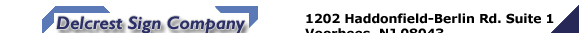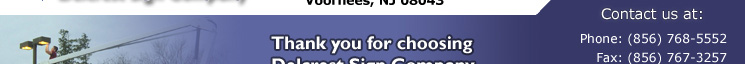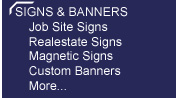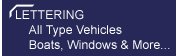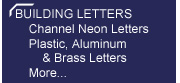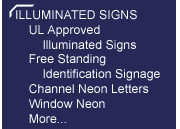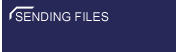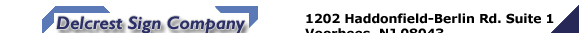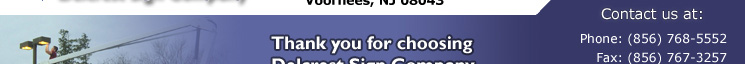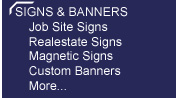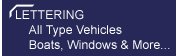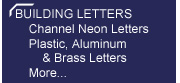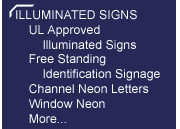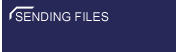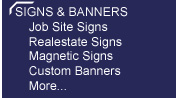 | SENDING FILESRECOMMENDED FILE FORMATS
PC FILES
CorelDRAW- Export Files as EPS
- Export Files as PDF
- Export as JEPG (150 pixels per inch minimum) for Digital Printing
Adobe Illustrator- Outline text then Export file as EPS
- Export Files as PDF
- Export as JEPG (150 pixels per inch minimum) for Digital Printing
MAC FILES- Outline text then Export file as PC EPS
- Outline text then Export as PDF
- Export as JEPG (150 pixels per inch minimum) for Digital Printing
Most Common Mistake People Make When Sending Files Is The File Is To Big For Email.
Attach the file on an email to sales@delcrestsign.com. |
|